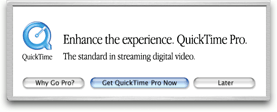Pet peeve: people who use the word “creative” as a noun. Example:
“The ad will run on Friday, but the creative will be ready by Wednesday.”
If you say things like that, I don’t like you. Don’t bother offering justifications.
(disclosure: According to Dictionary.com, “creative” can be used as a noun to describe a person who “displays productive originality” – I don’t like that either, but it’s not as bad)
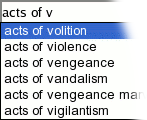
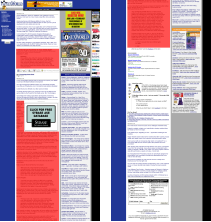
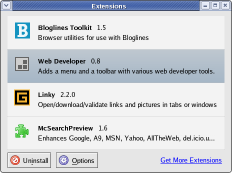
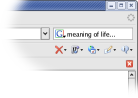
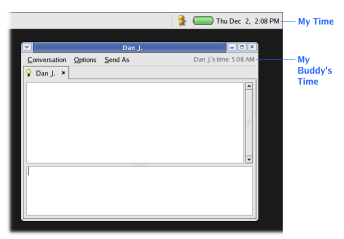
 Occasionally I will get an email attachment from someone compressed in a .SIT archive. This
Occasionally I will get an email attachment from someone compressed in a .SIT archive. This