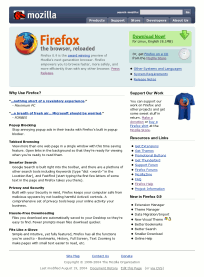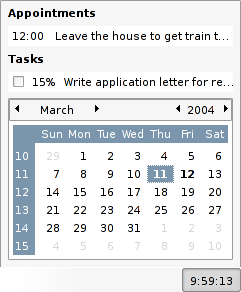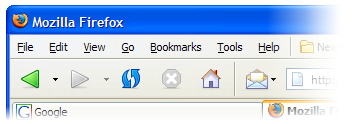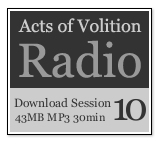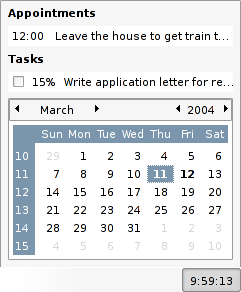 Software is often used in ways not envisioned by its creators. Sometimes this is the goal of the original creation; to create a platform upon which others can create in ways the platform builds can’t even imagine. Some developers build tools and enable others to build. Such is the case with the technologies behind the Internet and the Web. Tim Berners-Lee, for example, is unlikely to have foreseen independent personal web authors covering political conventions (or perhaps he did – I get the impression he’s a pretty smart guy).
Software is often used in ways not envisioned by its creators. Sometimes this is the goal of the original creation; to create a platform upon which others can create in ways the platform builds can’t even imagine. Some developers build tools and enable others to build. Such is the case with the technologies behind the Internet and the Web. Tim Berners-Lee, for example, is unlikely to have foreseen independent personal web authors covering political conventions (or perhaps he did – I get the impression he’s a pretty smart guy).
Most creations, though, are built with a simple purpose in mind: move a person from point A to point B, playback audio signals transmitted via radio waves, etc. Even more specifically, some tools have a single, even more narrow focus. Even so, such tools are often put to use, for better or for worse, in ways never intended by their creators. We use books to hold open windows, we stir paint with a screwdriver, we use newsprint to get a fire going.
Such is the case with a simple software tool on most PCs. In the corner of the screen (usually the bottom or top right), there is often a little clock. On Windows system, double-clicking (or right-clicking and selecting a menu item) will display a dialog for changing the time/date. This dialog includes a small calendar.
When in front of a computer planning some travel with a friend recently, I noticed that she would frequently double click on the little clock applet of her Windows PC and use this tiny configuration calendar to do quick planning. The Windows Time/Date Properties window (screenshot) is her calendar.
I was struck by how it seemed second-nature for her to call up this window. I recalled that I too had used this time/date settings window for the same reason in the past (What is the date next Tuesday? Is August 5th a Thursday or a Friday?).
I suspect the Microsoft engineers, quite understandably, were not thinking that this window would be used for anything more than setting the date. The dialog doesn’t seem to have changed since Windows 95. However, I’m sure thousands of people use it for for planning and for reference every day.
As part of their efforts to integrate the email/calendar application, Evolution, with the rest of the desktop (via the Evolution Data Server which makes calendar and contact information available throughout the desktop), the Gnome developers are making calendar information from Evolution (meetings, tasks, appointments, holidays, etc.) available in the desktop clock applet. The Gnome calendar is easily accessible in one click from the panel clock, and is just as easy to dismiss when you’re done with it.
This is the type of thing I might have expected Apple or Microsoft to pull off thanks to their strong control over the operating system and popular calendar applications. Instead, it is a small innovation from the open source development world. Bravo to the Gnome and Evolution developers for this smooth bit of integration.