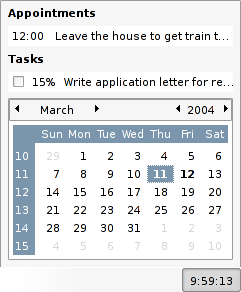 Software is often used in ways not envisioned by its creators. Sometimes this is the goal of the original creation; to create a platform upon which others can create in ways the platform builds can’t even imagine. Some developers build tools and enable others to build. Such is the case with the technologies behind the Internet and the Web. Tim Berners-Lee, for example, is unlikely to have foreseen independent personal web authors covering political conventions (or perhaps he did – I get the impression he’s a pretty smart guy).
Software is often used in ways not envisioned by its creators. Sometimes this is the goal of the original creation; to create a platform upon which others can create in ways the platform builds can’t even imagine. Some developers build tools and enable others to build. Such is the case with the technologies behind the Internet and the Web. Tim Berners-Lee, for example, is unlikely to have foreseen independent personal web authors covering political conventions (or perhaps he did – I get the impression he’s a pretty smart guy).
Most creations, though, are built with a simple purpose in mind: move a person from point A to point B, playback audio signals transmitted via radio waves, etc. Even more specifically, some tools have a single, even more narrow focus. Even so, such tools are often put to use, for better or for worse, in ways never intended by their creators. We use books to hold open windows, we stir paint with a screwdriver, we use newsprint to get a fire going.
Such is the case with a simple software tool on most PCs. In the corner of the screen (usually the bottom or top right), there is often a little clock. On Windows system, double-clicking (or right-clicking and selecting a menu item) will display a dialog for changing the time/date. This dialog includes a small calendar.
When in front of a computer planning some travel with a friend recently, I noticed that she would frequently double click on the little clock applet of her Windows PC and use this tiny configuration calendar to do quick planning. The Windows Time/Date Properties window (screenshot) is her calendar.
I was struck by how it seemed second-nature for her to call up this window. I recalled that I too had used this time/date settings window for the same reason in the past (What is the date next Tuesday? Is August 5th a Thursday or a Friday?).
I suspect the Microsoft engineers, quite understandably, were not thinking that this window would be used for anything more than setting the date. The dialog doesn’t seem to have changed since Windows 95. However, I’m sure thousands of people use it for for planning and for reference every day.
As part of their efforts to integrate the email/calendar application, Evolution, with the rest of the desktop (via the Evolution Data Server which makes calendar and contact information available throughout the desktop), the Gnome developers are making calendar information from Evolution (meetings, tasks, appointments, holidays, etc.) available in the desktop clock applet. The Gnome calendar is easily accessible in one click from the panel clock, and is just as easy to dismiss when you’re done with it.
This is the type of thing I might have expected Apple or Microsoft to pull off thanks to their strong control over the operating system and popular calendar applications. Instead, it is a small innovation from the open source development world. Bravo to the Gnome and Evolution developers for this smooth bit of integration.
Take a look at TClockEx, a small systray clock replacement. One of the features is a single click calendar. I probably click it 20 times a day.
At work, I usually have Outlook focusing on my calendar and minimized to the system tray. Then the calendar is just a double-click away, right next to the system clock. That’s almost as good.
I wonder why Microsoft keeps the minimize-to-tray feature undocumented. (You won’t find it in their knowledge base.)
Hi Steve!
Well. Using the windows time settings as “calendar” can be very dangerous! At my company we develope an application that does data replication from client to server and back. Do determine what data already has been synchronized we used to use the client time and thought, that this was an “o.k.” idea – up to the point we realized, that some clients differ from the current “real” time extremely. One woman had a client time one and a half years in the future, just because she used that “calendar” in the system tray, to look up, if her birthday is on a Saturday next year. Unfortunately she clicked on that day and hit “apply”… That way out data replication was totally mixed up and this caused work…
Other topic: You, as lead of the Mozilla Visual Identity Team, should care for Mozilla Sunbird, instead of playing with the Gnome Calendar ;-)! They are trying to find a theme and logo ATM – and they got far! Time for you to drop into that particular MozillaZine Thread, IMHO! BTW: You’ll find me there, too :-).
Cheers,
Chris
I use Rainlendar on every Windows box I have access to. It’s a wonderful little calendar app that I use multiple times daily. It even syncs with Outlook, if you happen to use it (I don’t), and has its own scheduling capabilities.
DayToday is an app I’ve been using since windows 95 and is really cheap ($7.00) or just lets you not save color settings is you want to use it for free.
It has a bug that if you have your taskbar at the top of your screen it doesn’t work right, but that’s only since the NT/2000/XP version was released, and I’m sure it’ll be fixed soon.
Good lord, that makes so much sense. I hate having to keep iCal open all the time to schedule things.
But Jason, why do that when you could use Menu Calendar? Albeit it used to be free, but convenient all the same.
The OS X utility PTHClock seemed to be heading in this direction, but the developer sold it and it became part of a larger utilities package instead.
If you’re on OS X and all you want is a month-to-view calendar to, say, work out what the date is next Sunday then wClock is a sufficiently flexible alternative to the standard Mac OS menubar clock. (If you want an interface to your iCal schedule it’s no use though).
Ditto the appreciation of the ObjectPark’s OS X App MenuCalendar – it lets you see your iCal schedule and dates, as well as open iCal at chosen dates, from a menubar toggle – well worth the shareware fee for all the saved frustration.
Calenderclock is the cleanest menu bar calendar implementation I’ve seen yet. It integrates seamlessly with iCal.
I’ll second CalendarClock. It’s perfect!
I’ll second Rainlender.
The transparancy skin rocks and looks really good. You can add tasks and notes.
The perfect calendar for Windows.
Hi Steve, can you please give me (us) more info how to install that applet.
I am using FC2 with the Gnome desktop like you and I would like to know how or when it is going to be available.
Thank you.
One more for Calendarclock. I used to use Menu Calendar, but Calendarclock, does more and is free!
I use that Windows dialog to look up dates all the time as well.
Yes, it’s safe to say they did not anticipate this use, as evidenced by the countless number of times I’ve tried to access that panel on one of the public workstations at my college only to get a “You don’t have administrative privileges to change the system date” error message…
Calendarclock /was/ great, until the MenuCalendar guy bought it because it was destroying his shareware fees. Faugh.
What version of the gnome clock do I need? I’m running Clock 2.6.2 (latest version in gnome-panel, Debian unstable), but there is no sign of any appointments there.
It’s probably integrated with Evolution.
Hovering over the clock with the mouse gives the date in a tooltip.
It’s amazing.. I just luv that. The linux world is growing fast, and each time it surprises me.
I liked the simplicity and usefulness of this tool. It’s really quick to set an appoinment or task and it’s really easy to reach your schedules with the single click uppon the clock.
grade: 100
I use PlainSight Desktop Calendar. It’s alternative choice for office people. It shows Outlook schedule and a month calendar on desktop with transparency style. And weather forcast feature is very useful, although it is a shareware.
To Chris:
I don’t particularly mean to be insulting, but I wouldn’t buy any software from your company. *Every* decent developer knows that you can’t trust clients’ dates. It’s one of those things you don’t even need to consider.
Pete