One of the many great things about the Mozilla Firebird web browser (go get it now if you aren’t using it), is a decision the developers made early in the project. In order to keep the application simple, fast, and elegant — any features that aren’t essential or may be limited in appeal to a fringe group of users are not included in the browser. Rather, they have made it easy to build (and easy to install) add-ons to the program, called Extensions.
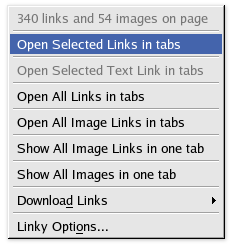 With this simple decision, the Mozilla Firebird team has managed to avoid one of the great pitfalls of open source development — creaping featuritis. Whenever someone asks for a new feature, the answer is almost always: that should be an extension (and it usually already is an extension). Extensions can also serve as a test bed for features that may eventually be rolled into the core (under the watchful and discerning collective eye of the core development team).
With this simple decision, the Mozilla Firebird team has managed to avoid one of the great pitfalls of open source development — creaping featuritis. Whenever someone asks for a new feature, the answer is almost always: that should be an extension (and it usually already is an extension). Extensions can also serve as a test bed for features that may eventually be rolled into the core (under the watchful and discerning collective eye of the core development team).
What prompted this ode-to-extensions was an extension that I find particularly useful. Called Linky, this simple extension adds an extra menu item to the context menu when you right-click on a selected portion of a web page. You can select a portion of a page (a paragraph with a few links, a group of linked thumbnail images, or a list of links), right-click, and choose Open Selected Links in Tabs.
This simple feature is a great time-saver (what I’m saving my time up for, I’m not sure).
There over 100 other extensions available as well.
Thanks, Steven. Looks like a useful one. Two Mozilla questions for you: are you using official releases (currently 0.7) or are you using nightly builds? It seems a lot of time passes between each 0.x release. Next, wondering if you are having the same problem as me: if I minimize Mozilla and don’t come back to it for a long time (hour+, or something) it takes a long, grinding time to restore the window and app responsiveness. Just curious.
Dave – I’ve been using nightly builds, but that’s only because I’ve been working on some of the visual elements of the browser and doing some testing. Otherwise, I’d strick to the “milestone” releases.
There is a new release of Firebird (v0.8) coming out within a week or two that has some nice improvements. Are you using Firebird, or the classic Mozilla? I’d definitely recomment Firebird (especially after the upcoming 0.8 release).
As for the slow grinding after you’ve been away from your machine for a while – I’m not sure – it may just be an issue with Windows swapping memory to the hard-drive.
I can’t believe I didn’t see this extension before. Thanks for the link. As for me, I stick to the milestone versions of Firebird, and look forward to the 0.8 release (ever closer to 1.0). I don’t have the lag time that you talk about, Dave, so I can’t help on that. My problem is when I go from milestone to milestone (from 0.6 to 0.7) I seem to lose all the extensions I had in the ‘old’ milestone. I don’t really know how to remedy that, but I’m sure it’s the fault of something I’m doing, or not doing.
Rob, I seem to recall that Firebird/Win 0.7 buried user-pref loss, that it’s clear sailing from here.
Steven, you seem to have an inside track on Firebird-dev. Any word on when the OS X distro will stabilize?
I’ll never leave Firebird/Win, but after struggling with Camino’s poor support of extensions (and its tiny, precious GUI) I’ve switched to full Mozilla for the Mac. I Want My Type-Ahead Find!
What’s really going on with Camino, anyhow? It seems as though it’s been anointed the sole vessel for Aqua support (and Cocoa scripting), but demand is low and dev has stalled. I’d rather have a Firebird/Mac that works as well as Firebird/Win does, but it seems the existence of Camino robs Firebird/Mac of resources. It further seems that Mozilla-evangelism and cross-platform evangelism defer to Mac-evangelism (read “Aqua or bust”). This is unsustainable, dontcha think?
LQ
Lou: the latest nightly builds of Firebird on OS X are a significant improvement over the 0.7 release. The 0.8 release, being the first with many OS X specific improvements (particularly an OS X specific default theme that makes it look/feel a lot more like a real OS X app) will make a big splash for OS X users [screenshot].
Camino is still alive an well. They’ve recently publish an updated roadmap that includes a March release for 0.8.
Firebird is relatively young on OS X (0.6 was the first release that worked on OS X, I think). It wasn’t long ago that Firebird on OS X wasn’t even considered, so Camino seemed like the nature alternative for Mozilla/open-source browsing on the Mac. However, when people see how far Firebird has come in such a short time, I suspect it will quickly become the primary browser on OS X (probably behind Safari, since it ships by default).
So, bottom line: Mac users, keep an eye out for Mozilla Firebird 0.8 – You’ll love it. I’ll post about it here on Acts of Volition when it is released.
Very nice extension. I’ve recently started to use Firebird more and more. The idea of extensions are great they keep the browser lean and mean but still let those people, who want to, pile on the features.
There’s a nice selection of extensions and themes out there.
Steven: To reduce, maybe what’s on my mind is “What happens when XUL meets Mac?” Your 0.8 screenshot is 1,000 words of good news.
LQ
Thanks Steven. Yes, using Firebird, not full Mozilla.
Important Point (GoogleBot, please index):
You will not find a routine for changing the OS X default browser under System Prefs. You’ll be confused and mystified by this, checking and re-checking System Prefs because “it must be here somewhere.” It ain’t.
The OS X default browser setting is a Safari Pref. That’s right, you heard me. Even if you’ve no use for Safari, you’ll need it to set or change your default browser. Frankly, that’s the only time I run it.
LQ
Me again. Linky sucks!! Just kidding … sort of. Found a bug. It’s my problem (that I’ll share with the devloper) but I thought I’d post here, too, in case others are experiencing it and don’t make the connection with Linky. Not at all directed at Steven for the suggestion … still a great add-on … just need to get it working.
If I click on a link within an Outlook message it shuts down my current Firebird session, even bypassing Firebird’s wonderful, “You have a ton of tabs open. Are you sure you want to lose 3 hours of surfing goodness?” message. I use Outlook 2003 and this happens with links both in e-mails and post items (which is what NewsGator creates for each new RSS story).
I turn Linky off, it doesn’t do it. I turn Linky on, it does do it.
Your mileage may vary. Careful.
Sorry. Making an ass of myself now. Should have checked developer’s site first. It’s a submitted bug. It happens when using both Linky and Tabbrowser Extensions (another awesome extension).
Steven: When switching to Firebird, is Thunderbird 0.4 as good as, or better than the mozilla email/newsreader client? I don’t want to loose out on the junkmail filtering I have trained in mozilla.
Hi Toby – welcome to acts of volition!
I’m not sure if you can bring over the junk mail trailing from Mozilla Mail to Thunderbird (I suspect not). However, Thunderbird does have good junk mail filtering of it’s own.
If you’d rather not switch from Mozilla Mail yet, you could use Firebird as your web browser, but keep using Mozilla Mail as your email app. That said, I think Thunderbird is a pretty strong email app. The only major thing I know of that Mozilla Mail has and it doesn’t, is Calendar functionality.
The only major thing I know of that Mozilla Mail has and it doesn’t, is Calendar functionality.
Mozilla Calendar for Thunderbird here (scroll down just a bit). It’s a little rocky, but does work.
I’ve tested Mozilla Calendar (Win) several times since 0.2 and the current 0.4 is nearly stable enough to rely upon — when you consider that in the worst case it craters, leaving behind open standards data files that can be imported anywhere.
If you want to run it in a Firebird setting (again, Win), it’s best to have both Firebird and Mozilla installed, then access it via Firebird from the address bar or using the QuickTools Firebird Extension. You can get this done with only Firebird and Thunderbird installed, but there are sticky version conflicts.
I’m interested in this because I need to get some calendar sharing going within my extended family, a mixed environment of Win boxes and Macs and whatnot. Mozilla calendar looks like it will be the first Windows calendar app to support iCal/vCal without reservation or hassle or proprietary ambitions. Sharing calendars — which is what it’s all about for me — is still awkward without a WebDAV server or .mac account or FTP savvy. I’m hopeful that pHp iCalendar will solve this. Testing now.
At this stage of things the calendar sharing metaphor isn’t what folks might expect. pHp iCalendar allows viewing of multiple calendars (perhaps published by diverse sources), but the sharing group doesn’t concurrently edit the same calendar data. The idea is that each user’s local app creates calendar files, publishes them, and can subscribe to others’ published calendars.
That’s gonna be tough for my Mom to understand. Every published calendar has an owner, so sharing broadly across a group demands some meatspace planning. Probably best to put one person in charge of the, say, “Birthdays” calendar, and provide a mailto link at a pHp iCalendar installation for submissions or corrections.
LQ