I use a lot of web browsers. I have six different browsers installed on my primary computer, and maybe ten more on other testing machines.
Of all of these, there is one primary browser. When I click on a link in an email or instant message, my primary browser will open it.
Years ago, Netscape 4 was my primary browser. Then, along came Internet Explorer 4, which was dramatically better than Netscape 4. In early 1998, IE4 became my primary web browser. Since then, it has been all IE – including version 5, 5.5, and up until today, 6.
There are other great browsers. Mozilla has had a great browser since before version 1.0. I used it regularly (the standards compliant rendering engine was great for testing web development work). It wasn’t enough to get to switch over entirely, though.
Then along came Phoenix. The browser started as a lean off-shoot of the Mozilla project. It became a great browser very fast. I started using it more and more with the version 0.5 beta release a few months ago. I really got hooked on the joys of using open-source software when a feature request I made was answered by a developer with a patch that same day. Still, Phoenix was in the relatively early beta stages and had some key features missing, incomplete, or broken.
Phoenix has been renamed Mozilla Firebird. The Mozilla project has announced that they will be making Mozilla Firebird the primary Mozilla browser (which means Netscape 8 could be based on Firebird, if that even matters anymore). Today, with the release of beta 0.6, Phoenix-come-Firebird is stable enough that I have made it my primary web browser, and I will secretly install in on my parents computer.
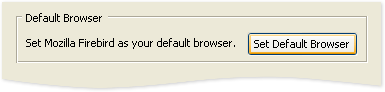
I have a few recommendations for anyone trying out this browser. The core browser is kept as clean and simple as possible (about a 6MB download) and additional functionality is handled through a nice extensions system (as opposed to just pilling everyones favourite feature into the core).
- The Luna theme looks great on Windows XP
- The Trivial extension lets you put font-size controls in your toolbar (should be there by default)
- Googlebar gives you all of the functionality of the Windows Google Toolbar.
Right on!
I wrote the very same comments to my weblog some weeks ago and has been a wicked fan of Moz-firebird ever since. The latest release (Glendale) of this great software was released this weekend. (http://www.mozilla.org/projects/firebird/release-notes.html)
I’ve been hooked on phoenix since 0.2, ranting to anyone who’ll listen – it just keeps getting better 🙂
The Trivial extension lets you put font-size controls in your toolbar (should be there by default)
Actually there’s a default behavior that’s even better: Ctrl+/Ctrl-
And speaking of elegant genius by default, how about Find As You Type?
To locate text in a browser window, just start typing it. To search only links on the page, key an apostrophe first. (Firebird 0.6 may require a Preferences tweak for this.)
The right-click context menu is great too, especially when you first select some text. By right clicking the selection you’ll be offered Web Search for [Selection] and View Selection Source.
Then there’s the PNH Developer’s Toolbar and Chris Neale’s Compact Menu extension. The Tabbrowser Extensions are must-have.
And when you absolutely must use IE, there’s Netcaptor. Between it and Phoenix/Firebird, I haven’t seen a popup nor accepted an unwanted cookie nor permitted offsite images to load in a year and a half.
Using other folks’ mainstream browsers is truly painful any more.
I can’t remember the last time I just downloaded a ZIP file, unzipped it and ran the .exe without the fuss of a lengthy install process and reboot. Installing Firebird was zero problem. The googlebar is a great add on, I am however unable to get the Yahoo companion to work, it appears to install without problem but doesn’t appear on the restart. The companion is my mainstay for bookmarks in IE so I am a bit lost without it.
Tabbed browsing is fantastic, a feature I assume the next version of IE will(should) adopt. The skins are also very nice.
One last thing. Does anyone know why Mozilla doesn’t apply the color style to the HR tag?
Keir – the Gecko engine takes it’s colouring for HR tags from the background-color property, while IE takes it from the color property.
I made a test page at http://www.dti.barrysworld.net/web/HRColouring.html – IE colours the HR red, while Mozilla Firebird colours it blue.
Many thanks for the tip and link.
I still use Phoenix 0.5 as my primary “second” browser but still prefer IE 6 in many cases. Phoenix (or Firebird) offers the google toolbar, which is a key feature I use with IE but I still have problems with the way Phoenix handles links to downloads or image files. I’ll download the latest version to see if this has improved.
I also use IESpell on a regular basis which is a must add-on that has me still attached to Internet Explorer.
I’m pretty happy with Mozilla, but still use IE6 as my primary browser (I do love my tabs, though). So, *Phoenix* 0.6 is the latest *Mozilla* build (1.4 beta)? All the names have me so confused.
Graham, Pheonix (which has been renamed Firebird) is at version 0.6. It is a side-project of the main Mozilla project to create a lighter and faster browser than the main Mozilla browser (which is at version 1.4b).
Fortunately, things will get simpler. These Firebird browser will eventually be replacing the main Mozilla browser (probably in v1.5) meaning there will be only one browser, with one name (probably called “Mozilla Browser” at that point).
In the unlikely event that someone would like more information on this, the recently published Mozilla Branding Strategy explains all.
The new Mozilla develoment roadmap moves the entire effort away from the Netscape “suite” concept, where a browser, email client, HTML editor, etc. are bundled together. Phoenix/Firebird (and the rise of XUL) seems to have wisely broken that whole paradigm. Bully!
The email client will become Thunderbird; the editor and calendaring apps will also go standalone. Spellcheck and a Jabber client are on the way, too. They’ll integrate, of course, but won’t be bound to each other. This was a wise and brave decision on Mozilla’s part, imo.
I’m a recent convert to Mozilla and was waiting for some more information on Firebird before I switched over. Something about it just had the ring of the stereotypical bug-filled beta app.
It’s only Monday and this is the second piece of good news this week.
Will – it is still beta software. I get crashes with the autocomplete occasionally, and as Stephen DesRoches, notes, it still has problems with some download file types. That said, I’m happy with it as a full-time browser.
Yippee. Posting from Firebird. Pretty nice!
One thing that’s bugging me, however: whenever I do a javascript rollover on an image, the browser freezes for about .5 seconds. Really annoying. Anyone else having that problem? I can’t find any documentation or fixes on it.
Steve, what do you think about the elimination of both the throbber and progress bar? As far as I can tell these are not even optional features that could be enabled. Perhaps this is just a temporary state of development and not a design decision…
It’s eating him up inside.
I am a big fan of the status bar, before I click on any link I have a habit or checking where it’s taking me, and if there is some /annoying/ javascript to cover up the link, I tend to right-click the link, which usually displays the URL in the status bar. I would like a browser that had a javascript ignorant status bar. Something that would tell me, no matter what, where a particular link was going to send me.
Besides the status bar, I make heavy visual use of the progress bar and, more often, the “throbber”. (TWSS) I miss them in firebird.
Another thing: Why would I want an IM client attached to my browser? (plugins can be removed, I know)… But really, how would a user ever make use of it? Isn’t that what we have the OS layer for?
Not a troll.
In Mozilla 1.3 (and 1.4b) in the Advanced:Scripts&Plugins preferences, you can turn off “Allow scripts to change status bar text.” You can probably do the same in Mozilla Firebird 0.6 by changing the appropriate setting in “about:config”.
Nate – no trobber is bad – you need some kind of feedback that your click has been registered. You can turn on a throbber. Right click on the toolbar and click customize – you can drag a throbber on (that sound pornographic, doesn’t it?). The default throbber (ugh – he keeps saying it!) is ugly, but the one in the Luna theme is a nice looking MS rip-off.
There is a progress bar in the bottom right corner.
Oh, and Jevon – you don’t want an IM program in your browser – that is lame indeed. However, the Mozilla seems to be aknowledging this in their move towards standalone apps (Firebird Browser, Thunderbird Mail, etc.)
FYI, there is a throbber, and if you haven’t seen it, you’re probably missing out on one of the better features.
View > Toolbars > Customize
Yes, that little “Q” thingy is the throbber. Put it wherever you want. And yes, you can move everything else around, including the bookmarks toolbar items.
As for status bar stuff, try Tools > Options > Web Features and click “Advanced”, where you can turn off all sorts of javascript nastiness.
Tons of info can be found at
http://texturizer.net/firebird/
and http://www.mozillazine.org/forums/
Enjoy,
-Ted
You can customize a ton of advanced prefs by creating a user.js file in your profile folder. There are also extensions that clear some of the prefs haze.
Cooler still, you can modify any pref by keying about:config in the address bar. Note that many of these prefs are only germane to the Mozilla core and have no effect in Firebird. I’m sure this will be tidied up, but as Steven said this is beta software.
In particular beware autocomplete, which is very unstable (the Firebird team acknowledges this in the 0.6 release notes). Password Manager is fine, but cursoring down through the offered autocomplete options in a form field is asking Firebird to crash. Just use the options as a reminder, but type them fully yourself, for now.
Last, if you install the Tabbrowser Extensions (which are great) be sure to select “Use Expert Preferences.” The really useful options aren’t shown unless you do.
Apologies for not reading more closely in this thread. Most of this has been covered, and I skimmed too lightly.
This browser is way cool. I installed the Mouse Gestures yesterday. They are pretty cool, but take some getting used too…
At first I thought Firebird was remembering favicon.ico’s permanently in the Bookmarks menu and on the Links toolbar. But now it seems to be losing them just like IE does. Anyone else experiencing this? Is there a rule in some spec the says browsers should not remember the favicon.ico permanently?
Nate – while I do find that Firebird is far more consistent than Internet Explorer – it is still pretty inconsistent.
At least with Firebird, we know they’re working on it.
Firebird is much slower than Safari or IE5 on OSX. If this is the lightest and fastest version of Mozilla then I’m not impressed.
8500 – While this is the sixth beta release in general, it is only the first release for OS X. Hopefully we will see some improvements.
8500 — Try Camino. It’s not Firebird, but it’s at least a much faster Mozilla release.
Using Firebird at the moment. A few early thoughts:
Pros
– Tools – Options is better than Mozilla’s Edit – Preferences.
– Nice Themes and Extensions management.
– Better Tab right-click menu.
Cons
– Should have a different icon than Mozilla – perhaps a bird on fire?
– Tabs are not as pretty as Mozilla.
– Icon in upper right corner and taskbar defaulting to Windows unkown format icon.
– Cannot remove search bar.
– Less advanced menus than Mozilla.
– Loads slower than Mozilla on my computer.
Overall a good browser, but I think I’ll stick to Mozilla for now. Perhaps after they release their first non-beta version I’ll take take another look.
The good thing about firebird is that it lets you have the advantages of mozilla, in an interface a bit more “familiar”.
One good thing is the ability to delete/edit bookmarks from the bookmark menu itself, something you can’t do in mozilla.
For now, it seems on its way to a very respectable 1.0 release.
I like firebird, but I’m not quite ready to switch.
My main problem with it is on my computer’s (a PIII 750 and a PIII 450) it takes between 10-20 seconds to load the first time around. That’s simply too long.
Will – Tools/Options is *not* better than Edit/Preferences, you IE monkey.
If you want MSIE, you know where to find it.
Joel Spolsky, another long-time critic of the Mozilla project, has chosen Mozilla Firebird as his default browser.
Will, the bird on fire icon can be found here:
http://iconpacks.mozdev.org/phoenix/
Click on the links at the top of the page to see the icons.
I don’t understand why it’s not bundled by default either.
Is there a way to turn autocomplete off? I’ve looked through about:config but I didn’t see an option there. Autocomplete kills my browser a few times a day…annoying!
I didn’t like it so much. It was the first browser I downloaded on my brand new iBook (it still had the new computer smell), but it was soooo slooooowwww for some reason. I liked Mozilla on my old iMac, but for some reason it just took a long time.
Oh well… Safari is my browser of choice.
Here’s a site with all the Firebird extensions, tips, & tricks you could ever want:
http://texturizer.net/firebird/
sharky44: turn auto-complete off by changing the permissions on your formhistory.dat file
For those of you griping about how Firebird is slow on OSX, two things: as others have mentioned, the platform’s a new addition to the Firebird development line – it will be slow/bad for now. Also, see this page:
Why OS X Browsing is Slow
Apparently, OSX has new code that makes old browsers (read: not optimized for OSX) slow. That’s probably part of the problem – they haven’t had time to do any of that OS-specific optimizing.
As for me, I switched a few days ago. Mozilla was my previous, and it was okay except it loaded slowly. I didn’t know much about Firebird, but I figured it wouldn’t hurt (the same reason I tried Mozilla in the first place – well, and I don’t like supporting the Microsoft juggernaut when I don’t have to). It has many of the features I’ve been wishing I had from my days with IE – those Bookmark context menus (although there’s a bug with that – right-click and you’ve lost access to the highest-level folder in your Bookmarks it’s in – but as usual, they’re working on it). With Googlebar, I have everything from IE I liked (except Edit Source – they say it’s called View Source for a reason – I liked being able to edit pages – but they’re slowly working on it).
Firebird is great now – just imagine what it’ll be by v1.0!