 For the last few months, I’ve been using Fedora, a Linux distribution, as my primary operating system along with the Gnome desktop environment. Linux as a desktop platform still has lots of weaknesses, but I’m generally pleased and am very much looking forward to the progress planned in the next year.
For the last few months, I’ve been using Fedora, a Linux distribution, as my primary operating system along with the Gnome desktop environment. Linux as a desktop platform still has lots of weaknesses, but I’m generally pleased and am very much looking forward to the progress planned in the next year.
I’ve written plenty before about the tiny details that can have a significant impact on the user experience on operating systems. Windows XP is rife with little visual glitches and inconsistencies that seem insignificant when considering individually, but together they degrade the overall polish and sense of stability in the system. It’s like seeing cracks, no matter how small, in a bridge you’re walking on.
I’ve noticed a few little user interface niceties worth sharing:
Smart File Renaming
In Windows XP, one click selects a file, then a second click (and a short delay) renders the file name editable. In Mac OS X, any click on the file name renders the file name editable. In my experience, on both platforms, the file renaming functionality is triggered by accident far more often than it is intentionally.
Gnome, and the Nautilus file manager (the equivalent of Windows Explorer or Mac OS Finder) allows you to rename files only by right-clickling and choosing “Rename…” from the context-menu. While it may seem like the function is “hidden away” behind the context-menu, give that renaming files is a far less frequent tasks then double-clicking on them or moving them (click+drag), this is an appropriate trade-off. Accidentally triggered the file-renaming functionality in both Windows and Mac OS, I’m happy to report that the Gnome technique is much better.
 Also, when you do rename a file, the file name, not including the file extension is selected by default. So, if I want to rename a file called Diary.doc to Journal.doc, I right-click the file, select “Rename…”, and type the new name. The ”.doc” file extension isn’t select by default, so it goes unaffected. In the rare case that I do want to rename a file, including the extension, I can easily manually select the extension as well. To do the same task in Windows, you must re-select the first part of the file name, manually excluding the file extension (which takes a fair amount of manual dexterity with a mouse) to avoid removing the file extension (Mac OS gets extra points here for avoiding file extensions where it can).
Also, when you do rename a file, the file name, not including the file extension is selected by default. So, if I want to rename a file called Diary.doc to Journal.doc, I right-click the file, select “Rename…”, and type the new name. The ”.doc” file extension isn’t select by default, so it goes unaffected. In the rare case that I do want to rename a file, including the extension, I can easily manually select the extension as well. To do the same task in Windows, you must re-select the first part of the file name, manually excluding the file extension (which takes a fair amount of manual dexterity with a mouse) to avoid removing the file extension (Mac OS gets extra points here for avoiding file extensions where it can).
Smart Screenshots
In Mac OS X, when you take a screenshot, a PDF file is placed on the desktop. PDF is an awkward choice for a file format for a screenshot and if the desktop is obscured by windows, as it often is, then there is little feedback of where your screenshot has gone (though, to their credit, the camera-shutter sound is the best audio feedback of a screenshot on any platform). In Windows, the screenshot is sent to the clipboard, and then must be pasted into an application for use. Again, there is no feedback as to where your screenshot has gone.
In Gnome, when you take a screenshot, you are greeted by a window with a preview of your screenshot with options to save it. You can also drag the preview from this window directly into an application (an image editing application, or into an email for an attachment). Nice.
Don’t Tie My Hands
Using Windows Media Player, it is quite difficult to get a screenshot of a playing DVD. If you take a screenshot while a DVD is playing, you’ll see a big empty black box where the movie should be. In order to overcome this issues, Totem, the movie player I’m using on Linux (which is a great, simple, media player – something that doesn’t seem to exist on Windows) there is a tool built in to take screenshots of a playing movie. Under the “Edit” menu, select “Take Screenshot”, and you’ll be presented with a window much like the nice Gnome screenshot window with options to save the screenshot.

A screenshot from a Pearl Jam concert DVD taken by the Totem, the Gnome media player
Who said fonts aren’t good in Linux?
While browsing font files (TrueType, OpenType, etc.) in Nautilus, the file icons are replaced with a small preview of the font. Very handy when you’re browsing for a particular font.
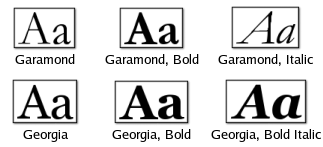
Font Previews in Nautilus: View Full Screenshot
Zooming Files
![]() Nautilus, the Gnome file manager includes a few simple but powerful tools, always visible. On any window, you can easily zoom in or out, showing more or less information about the files in the folder. For example, if you zoom in, it will show you the file size, but if you zoom out, only the file name is shown. Since Nautilus does a great job of showing thumbnails of image files, zooming in and out in a folder full of photos is particularly useful (this also applies to the font previews mentioned above).
Nautilus, the Gnome file manager includes a few simple but powerful tools, always visible. On any window, you can easily zoom in or out, showing more or less information about the files in the folder. For example, if you zoom in, it will show you the file size, but if you zoom out, only the file name is shown. Since Nautilus does a great job of showing thumbnails of image files, zooming in and out in a folder full of photos is particularly useful (this also applies to the font previews mentioned above).
Now when I’m browing files, especially image files, on either Windows XP or Mac OS X, I find myself looking for the zoom controls – a good sign that Nautilus does it right.
Take the good with the bad: Looking forward to a GUI that’s more gooey.
The single greatest weakness I see in using Linux as a desktop is difficult to articulate: the “feel” of the graphics just isn’t there yet. This includes the smoothness and speed with which menus open, windows are moved, etc. Don’t get me wrong, Gnome is easily on par with Windows XP as far as graphics and visual on my laptop (a relatively new P4/2Ghz/1GB-RAM). It’s Mac OS X that has taken a leap forward in this area. The PDF and OpenGL based graphics rendering in Mac OS X gives an overall feel of speed, powerful, and stability that makes Windows and Linux feel like they’re made of paper mache in comparison.
As with most problems on Linux, lots of smart people are working on it. I’m looking forward to progress in the next year in the X windowing system that Gnome uses. Also, I understand the 2.6 Linux kernel, which I’ll be upgrading to soon (I’m running 2.4 right now) offers significant improvements in user interface response times.
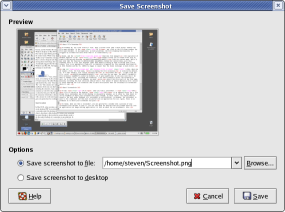
Interesting. I have been seriously considering moving to Linux lately, so your overview of usability niceties is a good push in that direction.
Just to correct you on one point: there is a ‘great, simple, media player’ available for Windows called Media Player Classic. And it is an open source project, too. See Neil Turner’s review for a review/description.
“If you take a screenshot while a DVD is playing, you’ll see a big empty black box where the movie should be.”
That’s a glitch from the hardware accelerator in Windows. Video content isn’t renderend by the OS, it just gives space for it to play. The video is rendered directly by the graphics board. You may force the video acceleration to be bypassed and thus rendered by the OS to get a snapshot.
Access the display properties, click settings > advanced > troubleshoot and put the hardware acceletaration to none.
This overcomes the problem with projecting embedded videos as well.
If you want a really great experience with GNU/Linux on the desktop, you need to try Mandrake 9.2.
I can send you the 3 install CDS for $12.(CAN) – [cost of media, my time + postage]. It is the “download edition” – it is Free to use and pass around.
That is…if you really want the experience~~~~~~
How is Fedora? I just bought a new Dell and I want to get Linux on it but was sad to see Red Hat is now in the enterprise only business. They way they describe Fedora makes me think it’s not for casual users but for coders and distro freaks.
My mom and I both use Linux Mandrake 9.2.
10.0 is coming out soon, and should be ground-breaking.
Knoppix isn’t bad for installing Debian easily.
Linux is here, and slowly taking marketshare.
Usually, when I take a screenshot, I don’t want to save it right away, but fiddle with it. The clipboard is the most direct and painless way of keeping workflow speedy without having to come up with a location and filename.
It’s true though, that the Clipboard isn’t intuitive. Perhaps a simple alert would do the trick:
“Screenshot placed on clipboard” [OK]
Then, to reduce the annoyance of having to OK’ the dialogue, a checkmark that says: “Show short notification only” that pops up a small dialogue when you press PrintScreen, that disappears after a second.
Very interesting. Thanks for the write up. One (sp.), near the end, MacOSX has a “feel” not “feed.”
The thing I dislike the most about most Linux GUIs is that they try to imitate Windows. But its so awful, it’s like Win95. I know they are trying to breed familiarity, and I know you can switch it up, but the first thing they need to do is… well imitate something better than a bad knock off. Anything. Maybe even BeOS!
re: ~bc – thanks for pointing out the typo – it’s now fixed.
I’ve been following some of the Gnome developer and usability mailing lists for the last while and it seems that they are very keenly aware of the balance between using convensions and not getting stuck being perpetually two-years behind Windows.
I’ve been using Linux on my desktop for more than 3 years now, I’ve seen the desktop scene changing a lot during this time. I really believe that a polished user interface that is user-friendly will arrive soon, it may be not this year but probably the next. I’m also using the 2.6 kernel, which offer great performance, scalability, and a couple of plus for the desktop user, such as : ALSA (Advanced Linux Sound Architecture), a preemptive kerel, and a brand new process scheduler. If you want to know about those particular topics I suggest you to read this article at KernelTrap which contains a bunch of information of what’s going on with the 2.6 kernel.
I used RedHat Linux for a long time, and when they announced that they will only support the enterprise version, I decided not to go with RedHat or Fedora anymore.
I decided to give Debian a try, and I’m amazed how good the packaging system is. However, if your new to Linux, you can try Knoppix which is a CD that you can boot Linux on, without deleting your existing Windows installation. There is also a bunch of Debian-based distribution out-there. Go to DistroWatch for a list many Linux distributions.
Good to see that coming Steven,
I think some of the things that kept me moving into linux is the obscurity of a simple package, which is one that allows me to install in peace without having to eat up my disk space with some unknown package (which I knew I wouldn’t use but need to install due to unclarified dependency)–This is the last time I check on Mandrake & RedHat (V. 9?)
And the fact that to get it running in a simple manner for an optimum operative is rather impossible for me, I gave up long ago, and opt for a mac that I will get soon.
“Mac OS gets extra points here for avoiding file extensions where it can”
Though Linux displays extensions and may appear to use them, file managers and the like use the meta infomation stored in the file to tell what to display as for icon etc. in a similar way to OS X, I believe. They only fall back on an extension mechanism when there is no other way to tell what a file is.
For example, I just renamed a jpg file to doc, mp3 and a few other file extensions. The thumbnail was still displayed and the file is still opened in my image program. I’m not sure why Linux hasn’t fully gone down the meta-data route, avoiding use of extensions. However, meta data is used where-ever possible.
Interesting article. I experimented with a Linux desktop last year and ended up going back to windows. Good to see things have improved and I may try it again when Mandrake 10 is released.
Regarding ‘media players’ I realize you’re referring to built-in software but one of the best little media players available for winodws is BSPlayer. Just hit P to save a JPEG of the screen shot, no image preview but can’t complain when it’s free.
The compositing stuff being done by the freedesktop.org people looks like it should give linux/X11 the same “solid” feel that OSX has. It might be a while yet, though.
Most of these are user preference and really depend on how one uses their computer. Many people do use the easy rename functionality and then know to click on the icon to actually do something. That’s just personal training. Yes to some it’s an annoyance and probably would best be left as an option somewhere along with the extensions selection.
I agree with Willem’s comment relating to screen shots. In XP use the balloons tips in the systray tray or similar and have the ability to disable future messages of this type. Do something similar in OS X with a message. But as a pro to this method, if you’re document an application (by taking screens shots of every screen and pasting them into a document) it’s quite a bit faster to just paste it in instead of having to save it off to then load it and just delete it again afterwards. (Again, this is how you use your system in which way is best)
I agree with you on the hardness involved in taking a simple screenshot from windows media player, an artifact of Microsoft using Overlays to display the video stream. Thus to even take a screen shot you have to stumble upon the buried option “Don’t use overlays” hidden deep in the bowels of the options pages. This could really be done better with a similar take screenshot feature.
As for zooming, it’s just another way to view a folder. Everyone has their own preferences. For me detailed and list view work great, but that’s just my preference. I can never get myself to use the zoom feature when I am in Linux, I’m lost looking for a vertical simple list view.
Great article. I think GNOME is an awesome operating environment and I agree that it is on par, if not better than, Windows XP. Looking as good as OSX is something devoutly to be wished.
Aye, there is the rub.
I have been using Mandrake Linux since 8.2 It really is a nice OS. The latest 9.2 version has been working on my system nicely. With Mozilla Firebird running, open source media player Xine, and Open Office I have everything I need that I used to do on Windows. If you haven’t ever tried Linux because you thought it was too hard to learn try Mandrake 9.2. It rocks!
I have been using Linux since the Mandrake 6 days and have dealt with RH primarily for the last few years and Linux and especially KDE/Gnome have made huge gains. I use Gentoo now because I believe it is the best and it will probably be my last distro.
If you are looking for an awesome desktop Linux disto, you can ditch Mandrake and RedHat, and check out Ark Linux. Although packaged with KDE, you can easily install the Gnome desktop. Ark incorporates some nice functionality including a very nice software package aimed at beginning Linux users or users switching from M$ operating systems. A great feature that Ark comes installed with is apt-get coupled with synaptic, making package, distro and software installation and updating as simple as click, click. This is the best distro around for the Linux desktop and is only in Alpha mode! I already can’t wait for a full version release from them.
http://www.arklinux.org
An easy solution for wanting to copy a screenshot into a document or something is just to have one of the options on the print screen dialog “copy to clipboard”
Personally, I must admit I do wish Nautilus had the rename functionality of clicking once, then again, as sometimes that can be faster and I rarely did it incorrectly back in the day where I use windows, but I rarely rename files so it doesn’t matter that much to me anyways…
Nice article. I’d like to also point out a behavior of windows 98 with regard to renaming files. If the file is open by another application and you try to rename it in explorer, (like an mp3 file while you’re playing it) it pops up a dialog that says “access is denied” with an OK button. It’d be nice to have a “retry” option as part of that dialog, so you could retry it. I seem to encounter this quite a bit.
Another gripe about win 98 is when you copy a bunch of files and one file is “in use”, a dialog comes up saying “access is denied” and it only gives you the option of “OK” which stops the copy dead. A “retry” option or a “Skip file” option would be sooooo appreciated. Subtle things like this make a big difference.
Nice article. I just want to say, though, that in Windows you have RadLight (the Lite edition comes free) or, better than RadLight is mv2player, another free one. This is definately the best, it has a lot of great features (I think is open source, but I’m not so sure).
I use Mandrake Linux 9.2 and I think is absolutely great. I’m looking forward for 10, in March or April this year. I like most mplayer with GUI, looks very familiar. Xine is ok too, but I had some problems with some video formats using it.
It’s frustrating sometimes having to explain to people that assume my computer is on Windows that I’ve been on Linux for years and don’t really know much about Windows anymore… I’m glad people are starting to understand why, and are starting to recognize the alternatives to Windows and slowly wean themselves.
The performance of your X windowing system depends on both your hardware and software. Making things pop faster can be as simple as having more cache memory, or more swap memory, or tweaking those settings, or making sure X recognizes your acceleration hardware…
With each new version of both Linux and X the hardware detection becomes more and more automatic, though at the same time, they deliberately make sure there is plenty to tweak! Have fun with the settings and learn about them! (Linux is by and for hobbyists…) Disclaimer: Recognize the risks of your actions before you tweak a setting.
When renaming files in Nautilus arrow keys work differently than any other platform. When I hit -> (right) it should move the cursor to the far right so that I can start typing at the end of the highlighted filename. Just like MacOS X and Windows do; heck, even other Gnome apps behave this way (browsers, or anything that has text that can be highlighted). Same idea goes when pressing the UP or DOWN arrow key. Goodness. I wonder if there is a way to set this behaviour or if it will be fixed before Gnome 2.6 hit the streets on March 26.
>>When renaming files in Nautilus arrow keys work differently than any other platform. When
>>I hit -> (right) it should move the cursor to the far right so that I can start typing at
>>the end of the highlighted filename. Just like MacOS X and Windows do; heck, even other
>>Gnome apps behave this way (browsers, or anything that has text that can be highlighted).
>>Same idea goes when pressing the UP or DOWN arrow key. Goodness. I wonder if there is a
>>way to set this behaviour or if it will be fixed before Gnome 2.6 hit the streets on March
>>26.
File a bug against nauilus
All I can add is that the “real” problem with technology is no one wants to work “together.” Everyone has something to say starting with the hobbyist like “Redhat sucks” or “SuSE is the best and your stupid if you don’t use it!” Then you have (1) the corporate warlords who are out to devour the competition by fabricating truths about why this or that is the way it should be, stripping you of your freedom to choose how YOU want YOUR computer (after all, YOU payed for it right?), or (2) fighting within their own ranks to the point of not addressing the “real” issues at hand like acceptable support services and compatibility shortcommings.
Imagine what technology hurdles we could overcome if everyone was working together. Now, I have been a Systems Analyst on a Microsoft platform for years and while I feel like jamming a fork in my eye everytime I have to deal with proprietary rights and all that crap, MS does have some excellent features. I also foam at the mouth when I play with my new custom built $5,000 dollar dream machine at home with 700 watts of THX surround sound and dual plasma monitors,
(which is also running Fedora, and quite well)
I think that the recent popularity of linux will allow it to mature into the adult (non-=hobbyist) OS that can provide all of the customibility, compatibility, ease of use, and inexexpensive we need and should have had a long time ago.
I wish I could take what I like about MS and some of Linux, and BSD, and Mac and put this into the ultimate OS that could change the way we live and experience the world.
If only we could stop fighting with each other…
Two points:
1)
How often you rename files is a personal workflow issue. You may not rename files often, but it is common in our workflows. Most users here consider right clicking to rename a file a hinderence, not a feature. For example, I find the only reliable way to be able to get a file into rename mode on Windows is to right click and then edit, which I feel slows me down. At least on Windows there is more than one way to get a file to that mode. Mac OS X 10.3 only goes into file rename mode if you click on the actual name. If you click on the icon only, it will not go into rename mode.
2)
Mac OS X has a “Grab” application for creating screen shots that is very flexible and allows you to save a TIFF file to any filesystem location you desire. Additionally, a screen shot in PDF is can be an advantage. Our print clients depend on PDF for all kinds of purposes, so a screen shot in PDF format is desirable in some cases. Note one of the features of OpenOffice that people in our industries mention most is the ability to create PDF files.
Hi, first post here 🙂 I’d like to make two observations:
To the ones critizicing the way to take screenshots in Gnome compared with Windows’ clipboard, you’re missing what Steven already pointed in the article: you can just grab the thumbnail to the editing application, it’s saved to a temporary file that will be deleted after closing the screen grab dialog, and this file is what will be opened from the application, so, yes it needs to be open but it’s totally transparent to the user. IMHO this is much more user friendly that the clipboard, although not very obvious (probably because I’m used to Win’s clipboard).
And about the file rename loss of time, having to rightclick and select the option to rename, you can use the keyboard shortcut, F2, at least on my system; which BTW is the same key as on Windows. You’re going probably to use the keyboard anyway, and it’s quicker than anything.
Best Regards
Been using gnome for a while now. I definatly think that it is the future common desktop for linux. But it definatly has cracks. I found redifining mime types – as in declaring what application to use to open a file an absolute nightmare. It’s pivitol in a desktop, yet not quite cracked in gnome in my opinion. KDE deals with it far better. But in general there is something about the feel of gnome that I prefer.
“This includes the smoothness and speed with which menus open, windows are moved, etc. Don’t get me wrong, Gnome is easily on par with Windows XP as far as graphics and visual on my laptop (a relatively new P4/2Ghz/1GB-RAM). It’s Mac OS X that has taken a leap forward in this area.”
Well, since the article is about bashing Microsoft and Windows XP, your point is already clear. But in general, mac os x menus are far more slower. Especially scrollbars. You are inaccurate in almost all issues. For example, renaming a file on windows xp is not hard at all. I guess you just couldn’t figure it out or you did but you don’t want to tell us here cause the point is to bash Windows. Second, screen shots are the way I want. I don’t want to have a pdf file every time I get a screenshot, cause when I get the screen shot I usually use a graphic program. Even I didn’t have to use it, I would have to use one cause definitely I am not going to use pdf file. So mac os x’s way is actually the dumb way, and designed for very simple-minded people. However Windows XP is designed for normal people, who would learn everything quickly. That’s the difference. In addition, I don’t see why you need a feedback for a screenshot. You are trying to make a simple task look like a complicated one. Maybe it is complicated for you, but millions of people don’t think so as they don’t have any problem getting screenshots. So instead of bashing Microsoft, I think you should have focused on real issues. It makes you look like a Microsoft basher, and nobody serious will take you seriouosly.
Serge where did Steven say it was hard to rename things in XP? He just said it makes more sense for the name and not the extension to be selected.
I can’t stand people like you, you just want to bash other people. Read any of Stevens articles they’re clearly better written than what you can do, so just don’t say anything at all. Go do something productive instead.
I’ve been using linux for a while now – mostly with Enlightenment 16 as a desktop. It’s fast, stable, and has maintains sensible notions for getting around the desktop with a minimum of fuss – all the while looking good as well and despite being a couple of years old! The new e17 should be something else when it comes.
Nevertheless there’s more than just the desktop that I like – I see lots of articles comparing linux to windows, but its where the comparisons end that things get really useful. The ability to run many packages and servers out of the box (latex/xfig/gnuplot, mysql, php, apache, c and fortran, filesharing, lan firewalling – and there are plenty more, these are just the ones I make use of!) without any effort nor cost that makes it fantastic to play with.
Nevertheless, these aren’t for everybody, but its unfortunate that they are never mentioned whenever linux is publicly debated.
Cheers.
If you want a great Desktop experience with all those little plus present, give Slackware + Dropline a shot. You won’t be disappointed. The Dropline Gnome desktop is very polished and includes those little pluses that makes a great desktop!
L
Hello Steve
I have a triple boot system with Win2K ( never seen it crash in 2 yrs), FBSD, and Linux. (I’ll be moving to FBSD from linux, for good pretty soon). The one reason I was discouraged from using linux as a novice years back, was that the fonts looked smudgy [UGH!] to say the least.
I’ve been a a http://www.linuxfromscratch.org user for more than 1/2 a year now, and I’ve booted Win2k for less than an hour in 6 months, not just because of the sense of empowerment that linuxfromscratch gave me – but because I discovered how to compile M$ TrueType fonts into Xfree86. Now my Firebird browser screen, my OpenOffice, My thunderbird email client looks pleasing at last, and Tolerable for really long (read long … )hours of work – because of M$ TrueType fonts. I wouldn’t care to use linux for the simple acts of checking my email or browsing otherwise. Now with my my Gnome 2.4 or xfce4 I can use Utopia as the default font, or Verdana or M$ SansSerif, or Trebuchet….
Just thought I’d let you know, Linux isn’t the greatest there is out there…
Regards
I’ve been waiting for transparent panels for a while, now that they are here it’s kind of spoiled by the fact that panel apps do not comply with transparency. You can hack up a GTK theme and fake transparency if your desktop is a solid color, but for most backgrounds this doesn’t work. Here’s to hoping the panel applet makers will take heed and use GTK unless the panels are transparent and use transparency if they are. Overall, Gnome Desktop is just great.
I disagree about file renaming. It’s one of the most frustrating parts of using Nautilus (which means it’s one of the most frustrating parts of using Gnome).
On the Mac, when you double-click an icon, it opens that file. If you click the name, you can rename it. The icon is far bigger, anyway, so it’s hard to mis-trigger renaming. If you do, just double-click the (big) icon again.
In Gnome, I’m always clicking and waiting, and then clicking the name again, and then thinking “D’oh! It’s Nautilus, gotta do extra steps to do the same thing. Now where’s the Rename function, again?”
Objects with the same appearance should behave the same. Now, the “select the filename without the extension” is what the user usually does by hand anyway in Windows, so that saves a step; that’s a good feature. But making us select an extra command adds a step. And when you pick a different behavior from Mac and Windows, you’d better have a really good reason to, because we’ve been using Mac and Windows since long before Gnome existed. I don’t think “adding an extra step” is a very good reason at all.
If you ever have to rename several files in a row, the Mac way (or even the Windows way) seems far faster. It’s so clumsy in Nautilus I usually just pop open a shell (and use filename-completion). That’s the kiss-of-death for any feature’s usability.
I’ve been a Linux user for years, and I’ll probably be a Linux user for life, but I don’t kid myself. Gnome just isn’t very polished yet.
I know this discussion is old, but I just feel I need to say this. I think the Gnome way of renaming files is super-great! And to all of you that’s tired of having to right click and select ‘rename…’, why don’t you just press the F2 button and stop whining 🙂 Works like a charm!
I too am wandering away from Windows (of the microsoft kind); I’m using Debian with Gnome 2.4+ right now; and it’s very very nice.
As for the file renaming, thanks good tips, I probably wouldn’t have even noticed that it didn’t select the extention by default. But it’s well designed.
As for the screen shot issue, for those who prefer it to be dumped to a clipboard to deal with later, you’ve got one thing to combat with — you can’t copy anything else or it gets killed! The Gnome way is good, and if you don’t want to save or edit it right away you can just rollup the screenshot window and go back later.
But, overall opinion is great. Few minor issues that I’m looking for solutions to (which all probably reside in 2.6… we’ll see… and happy converting!
“why don’t you just press the F2 button and stop whining”
The context menu doesn’t list shortcut keys, so it’s not exactly discoverable. (It’s not in the user guide, either.) Even if I did stumble across it, it only works sometimes (not on the desktop, for example). Finally, even if it did work consistently, is not the whole point of using a desktop environment that prides itself on usability that you don’t have to memorize a bunch of obscure menu commands like “F2 = rename file”? How very MS-DOS 3.0. Maybe I could make keyboard overlays to sell to Gnome users so they can figure out what all their F1-F2-F3 keys do. I’ve been using Gnome since the beginning and apparently I still don’t know.
If you’re going to brag about usability, you invite people to call you on places where your usability sucks. You can’t say “ah, look at all these interface niceties”, and then turn around and say “well, if the interface sucks, stop whining”. (Yes, I realize steven!=martin.)
@Rahul: M$ may make use of TrueType fonts, but it was Apple that created them. 😉